At Qix, we know how valuable time is. We want to make sure your firm is always considering how long daily tasks can take, and how they can be quickened and improved! That’s why we made the “Drop It” feature in Communicate!
- Click “Drop It” in the upper middle menu of Communicate

- Select the document you wish to interact with
- Select which Qix action you would like the document to be utilized for/with
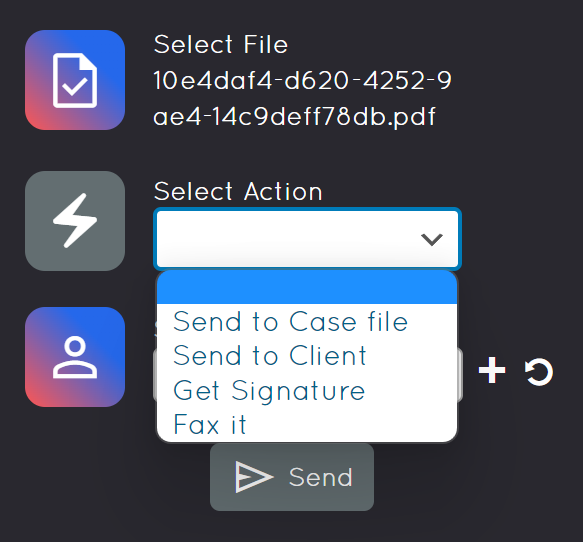
- Finally, search for the client you wish to have the action apply to!
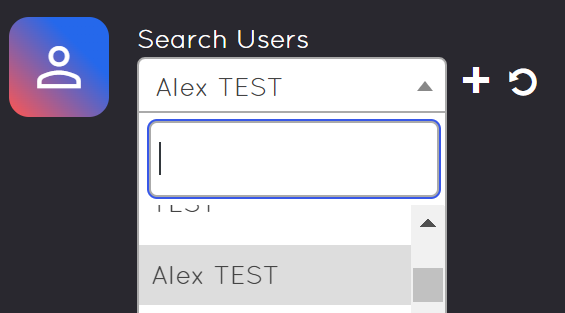
- Click send, and that action is complete!
Leave a Reply