You will now have access to seeing how often the firm is speaking and interacting with clients based on a score!
You can access this score by clicking the statistics icon in the upper right-hand corner of Communicate:
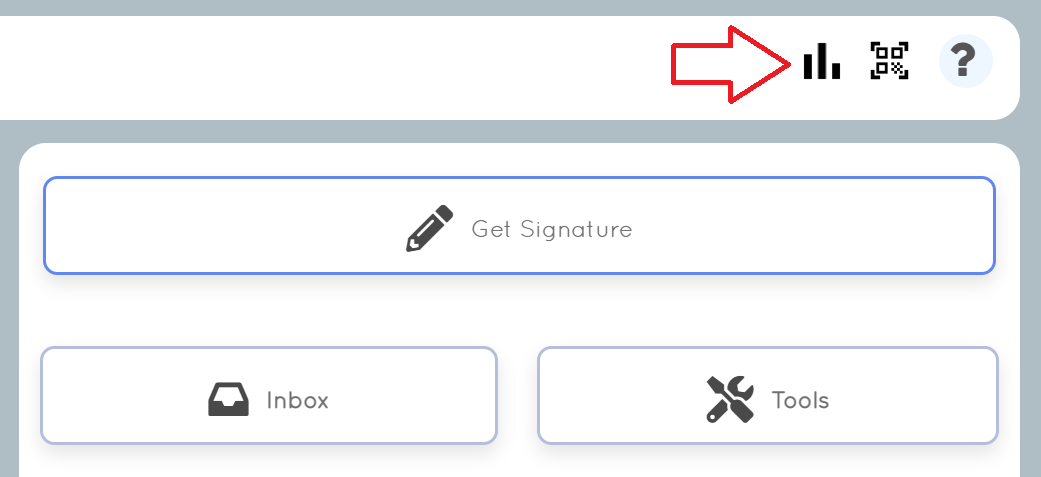
The Statistics menu will appear:
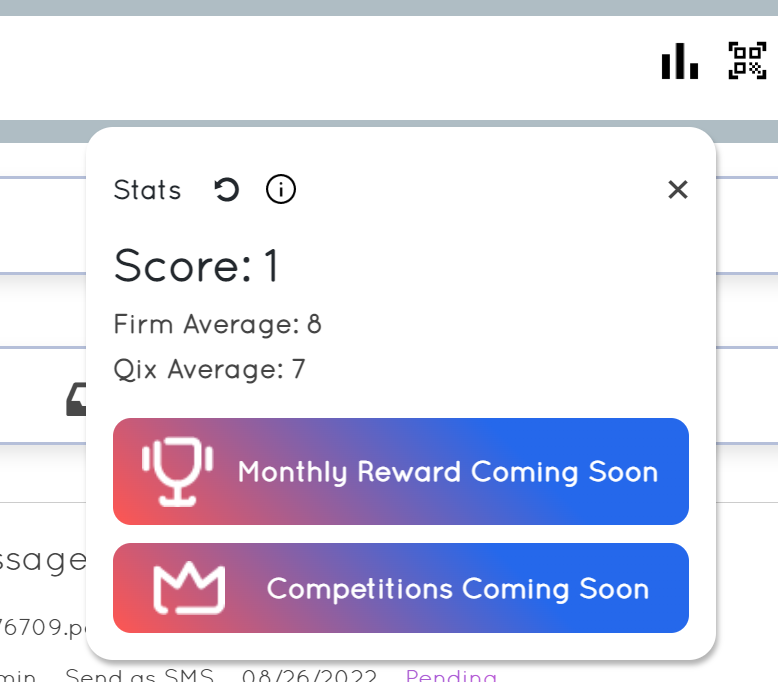
Your firm will gain points for almost every action type in Qix! Whether it’s simply logging in or getting a document signed by a client, you’ll earn points individually and for your firm!
Here is how the scoring system works (click the information “i” icon to see this menu):
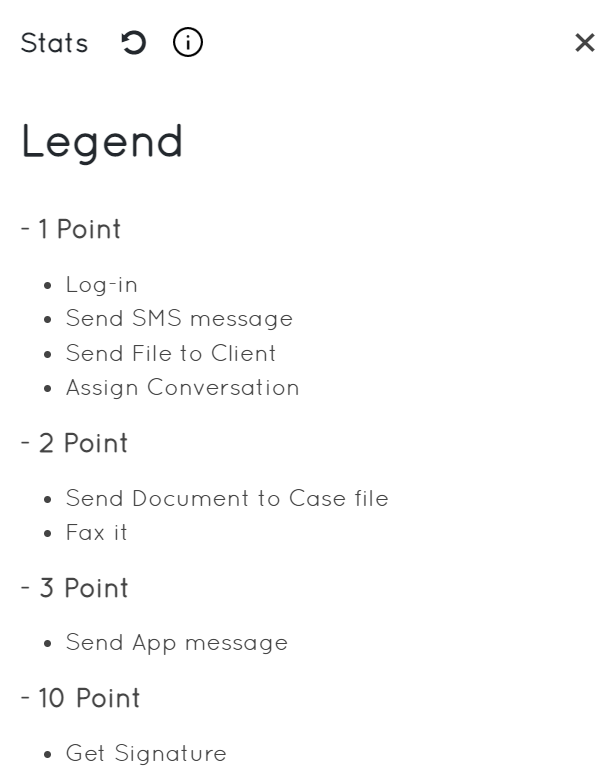
We will be adding fun competitions within and outside your firm! These competitions are meant to be friendly and improve firm-wide productivity. Staff members can earn awesome prizes too, like gift cards and Qix merch!
If you have any additional questions, feel free to ask Qix support. More information concerning competitions and prizes will be sent out as competitions progress.
Leave a Reply